不意打ちを喰らい、困っている人も多いんじゃない?
恥ずかしながら、実はオレもそのクチ(^_^:
国内で050で始まる電話番号「Skype番号」って、放っておくと3カ月ごとに自動更新される仕組みなんだよね。
で、「表向きは、Skype番号は返金できない」ってことになっているんだけど。
オレの場合は以下のような手順で返金が認められた。
ムダな時間を費やさずに済むように、手順をザッとメモしとくね。
・公式サポートページにアクセス。
↓
・キーワードは何でもかまわないが、とりあえず「返金」で「検索」。
↓
・検索結果は無視してかまわない。とにかく最下部の「その他の質問・お問い合わせ」をクリック。
↓
・Skypeアカウントでサインイン。
↓
・「ヘルプトピックの選択」で「支払い」を選択。
↓
・「関連する〜」で「キャンセルと払い戻し(Skypeクレジットと月額プラン)」を選択。「Skype番号」がないが気にせず次へ。
↓
・「キャンセルおよび返金フォーム」が開くので、必要事項を入力。「Skype製品」の選択肢の中に「Skype番号」がないので、とりあえず「Skypeクレジット」か「月額プラン」のどちらかを選択。最後に「送信」。
↓
・しばらくすると、Skypeサポートから以下のような英語のメールが届く。
Hello,
When we’ve processed your request, we’ll be back in touch to let you know what happens next.
Skype
↓
・こちらの意思をハッキリとSkypeサポートに伝えるため、すぐさま、Skypeサポートからのメールアドレス宛てに、以下のようなメールを返信した。念のため、自動更新された際の明細もコピペした。
Dear,
Would you refund Skype Online Number 3 month subscription below?
Suddenly I received a mail from Skype today,
but I DID NOT purchase the Number Subscription.
Please be patient to refund.
Regards,
Here are my purchase details:
Skype Name: xxxxxx
Product name: Online Number, 3 month subscription
Total amount: JPYxxxx
Transaction date: Jul 14, 2014
Order number: xxxxxxxxx
Order status: Delivered
↓
・約3時間後に以下のようなメールが届き、返金が認められた。
Subject: Cancellation and refund request
Title: Your cancellation and refund request
Hello,
Thank you for contacting Skype Email support.
Your cancellation and refund request for Skype (Online) Number, 3 month subscription has been approved. We’ll credit your stored payment method with JPY xxxx.
This will then be processed by your payment provider, and typically show up in your account after 5-7 working days (depending on the payment method you’ve used).
Best regards,
Skype Customer Service
↓
・5〜7営業日後に、決済に使われたクレジットカードで返金を確認。
↓
おしまい


コメント